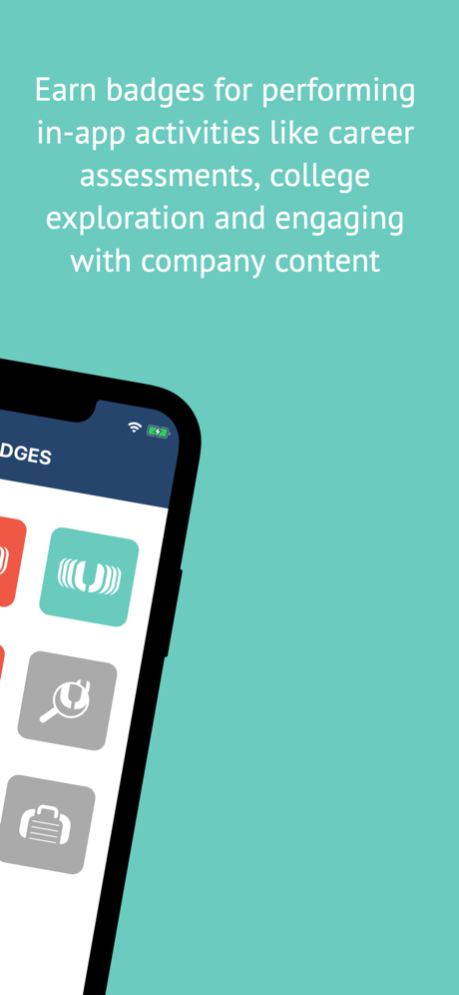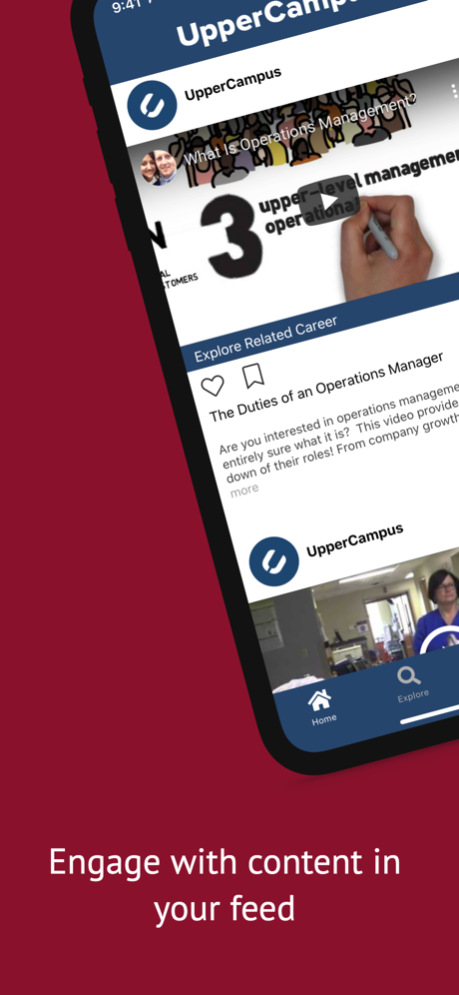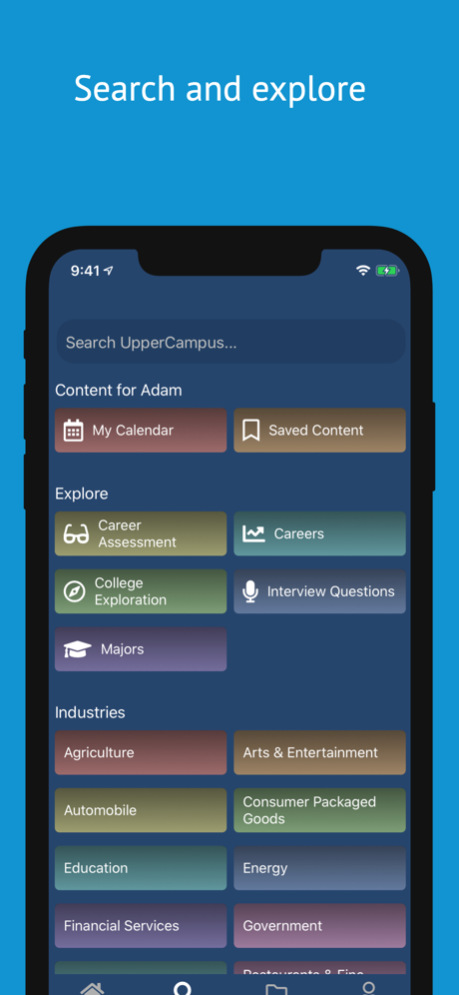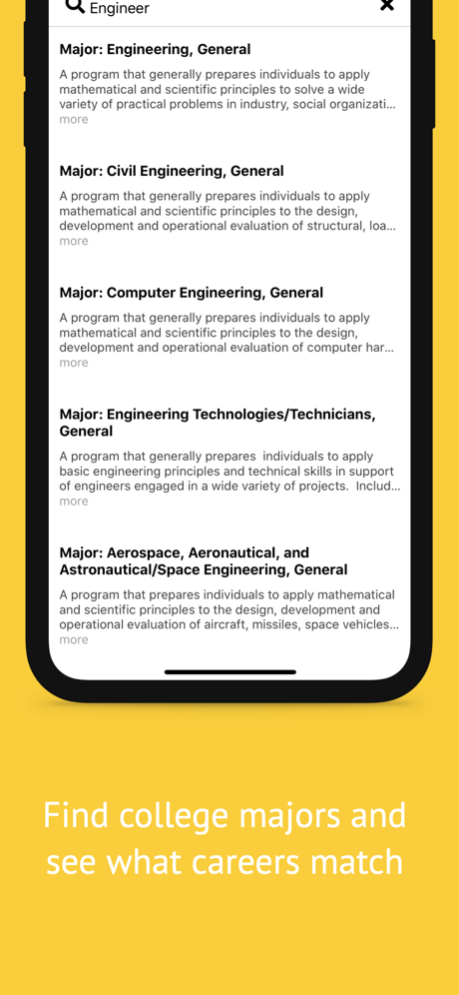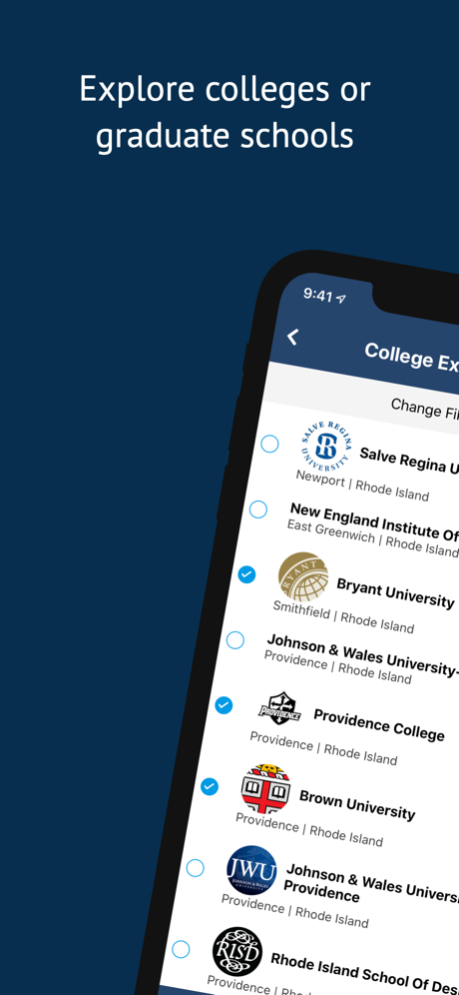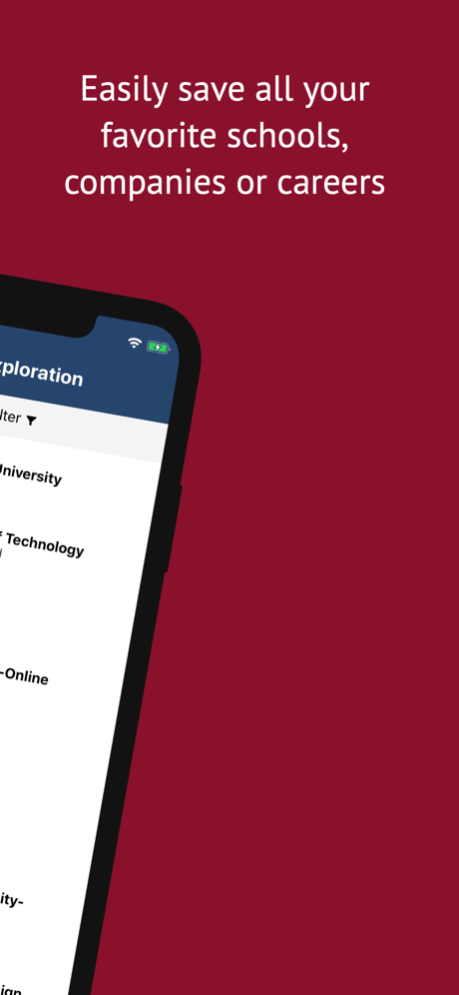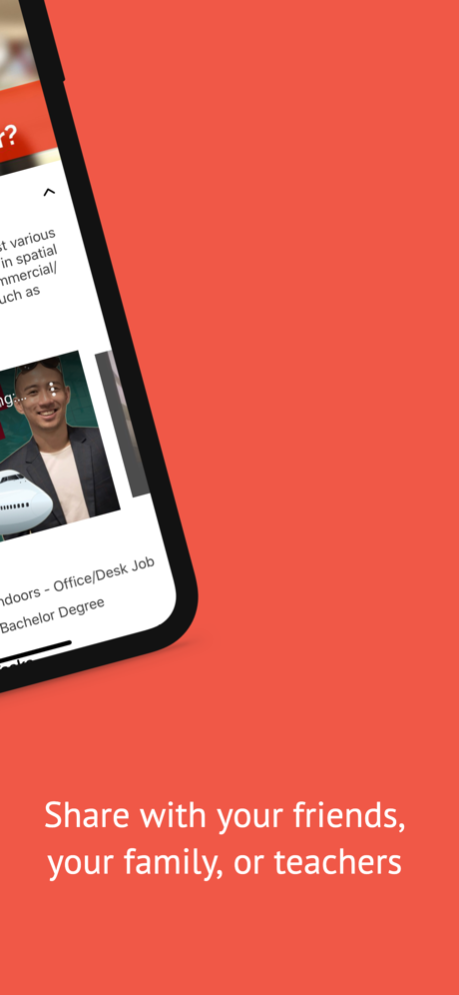UpperCampus 1.3
Continue to app
Free Version
Publisher Description
UpperCampus partners with high school counselors, university career services and global companies to give students access to information about every career imaginable, so that they can begin their exploration process early and make more informed decisions about their educational choices and job selection. UpperCampus is designed to bridge the gaps that exist between the student trying to learn about all possible career paths, the schools that will help prepare them for that career, and the employer that is looking to nurture their next cohort of talent earlier in the search and selection process.
The UpperCampus app includes:
- Simple registration process
- A familiar feed-based mobile app delivering stories based off of your personal interests
- Free access to thousands of pieces of relevant content
- Robust search and exploration capabilities
- Ability to save and like interesting companies, colleges and careers
- Detailed college information from admission requirements and financial info
- Company brand pages offering easy access to company information and related content
- Industry channels providing descriptions of industry sectors, companies in those sectors and related careers
- Detailed career based information including description, education, wages, skills and related careers
- Access to change profile settings at any time
Dec 12, 2020
Version 1.3
Included in this release:
- Search for colleges and graduate schools based on location, cost and areas of focus
- Explore college majors and associated careers
- Redesigned career assessment
- Deeper search capabilities for colleges, careers and companies
- Share favorite stories with your friends
- Extensive career related content including skills, work activities, and wage data
- Automated recommendations based on your interest-profile
- Earn badges based on in-app activities
- New library of real-world interview questions
About UpperCampus
UpperCampus is a free app for iOS published in the Kids list of apps, part of Education.
The company that develops UpperCampus is UpperCampus, Inc. The latest version released by its developer is 1.3.
To install UpperCampus on your iOS device, just click the green Continue To App button above to start the installation process. The app is listed on our website since 2020-12-12 and was downloaded 0 times. We have already checked if the download link is safe, however for your own protection we recommend that you scan the downloaded app with your antivirus. Your antivirus may detect the UpperCampus as malware if the download link is broken.
How to install UpperCampus on your iOS device:
- Click on the Continue To App button on our website. This will redirect you to the App Store.
- Once the UpperCampus is shown in the iTunes listing of your iOS device, you can start its download and installation. Tap on the GET button to the right of the app to start downloading it.
- If you are not logged-in the iOS appstore app, you'll be prompted for your your Apple ID and/or password.
- After UpperCampus is downloaded, you'll see an INSTALL button to the right. Tap on it to start the actual installation of the iOS app.
- Once installation is finished you can tap on the OPEN button to start it. Its icon will also be added to your device home screen.